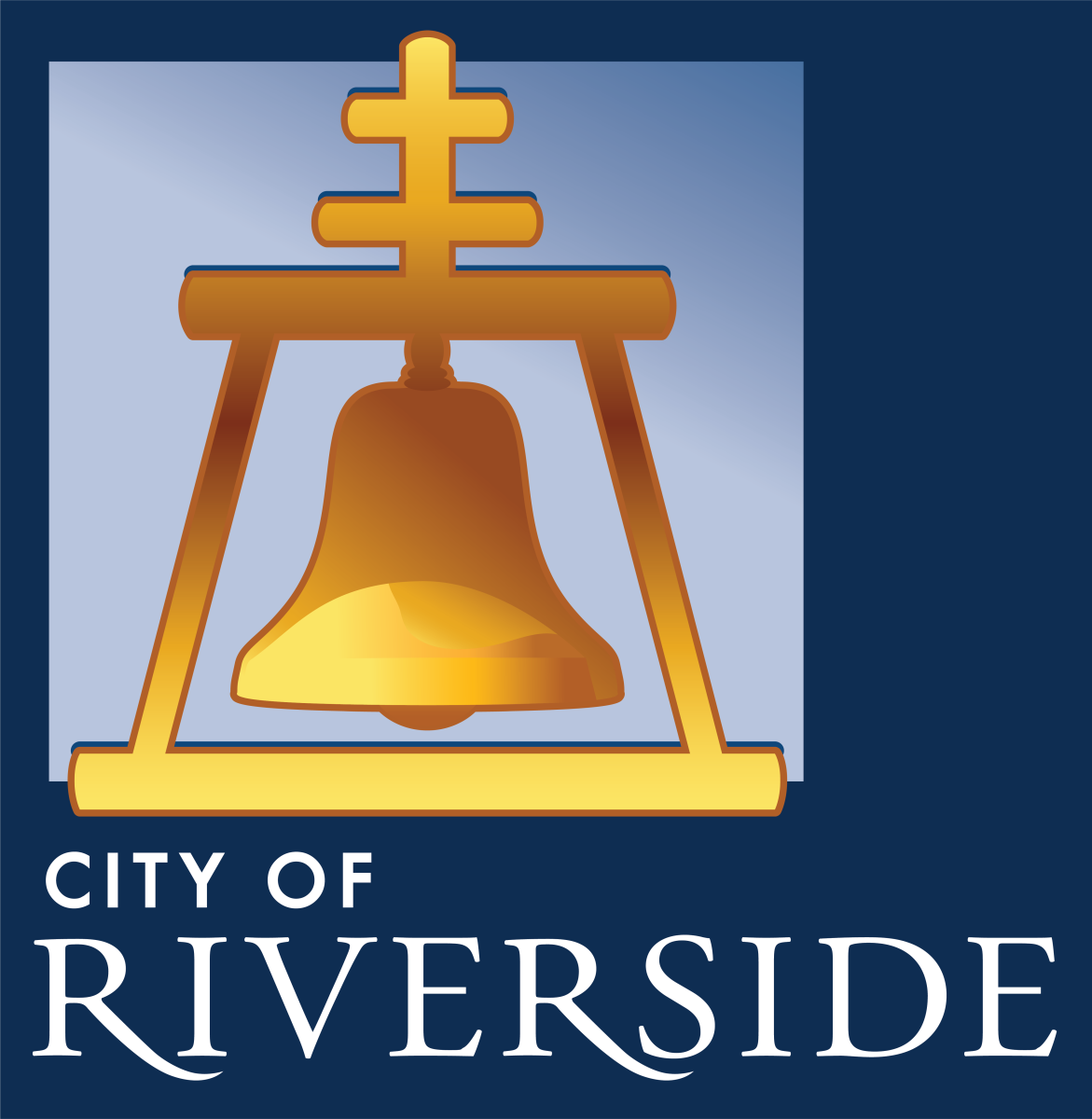Welcome to Online Services - Fire Prevention
Seamlessly connecting with our community and delivering the highest quality development services in a transparent, cost effective, and timely manner is critical to our mission as an organization.
To Schedule an Inspection, please call
951-826-8575 and follow the prompts.

The City invites you to register and utilize the Public Portal, powered by the POSSE Land Management System (LMS). Begin streamlining your fire permit or special event application without visiting City Hall, waiting in lines for service, or printing - saving you time and money.
Please review the brief “How To” videos provided for your convenience below, along with the tutorials to assist you in navigating the portal as you register, submit Fire Department Permits, Special Event applications and track your submittal progress.
You may also contact the Fire Prevention Division by calling (951) 826-5337 should you have any questions or need assistance.
*Please note that not every type of Fire Permit Application can be submitted through the Public Portal at this time. Please check back as we are in the developing stage of expanding our online service.
Public Permit Portal
Click here to enter the portal: https://posselms.riversideca.gov/prod/pub/lms
Advisory: The use of Google Chrome is the recommended browser for the Public Permit Portal to ensure the best performance possible.
Fire Prevention Resolution Portal
If you have a project in the Fire Plan Review process associated with the City of Riverside Fire Prevention Division and have a question or concern you would like addressed, please submit your request via the button below.
Contact Us
Useful Training Tools and Tips
How to Submit a Fire Special Event Application
Tutorial - How to Submit a Fire Special Event Application